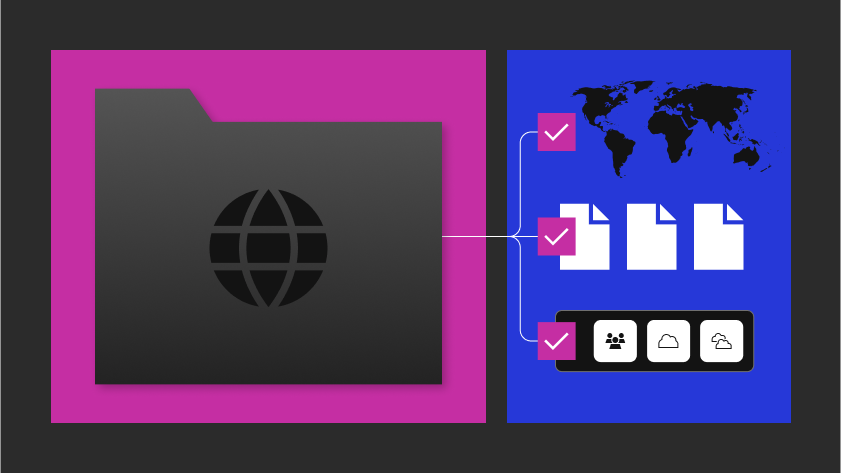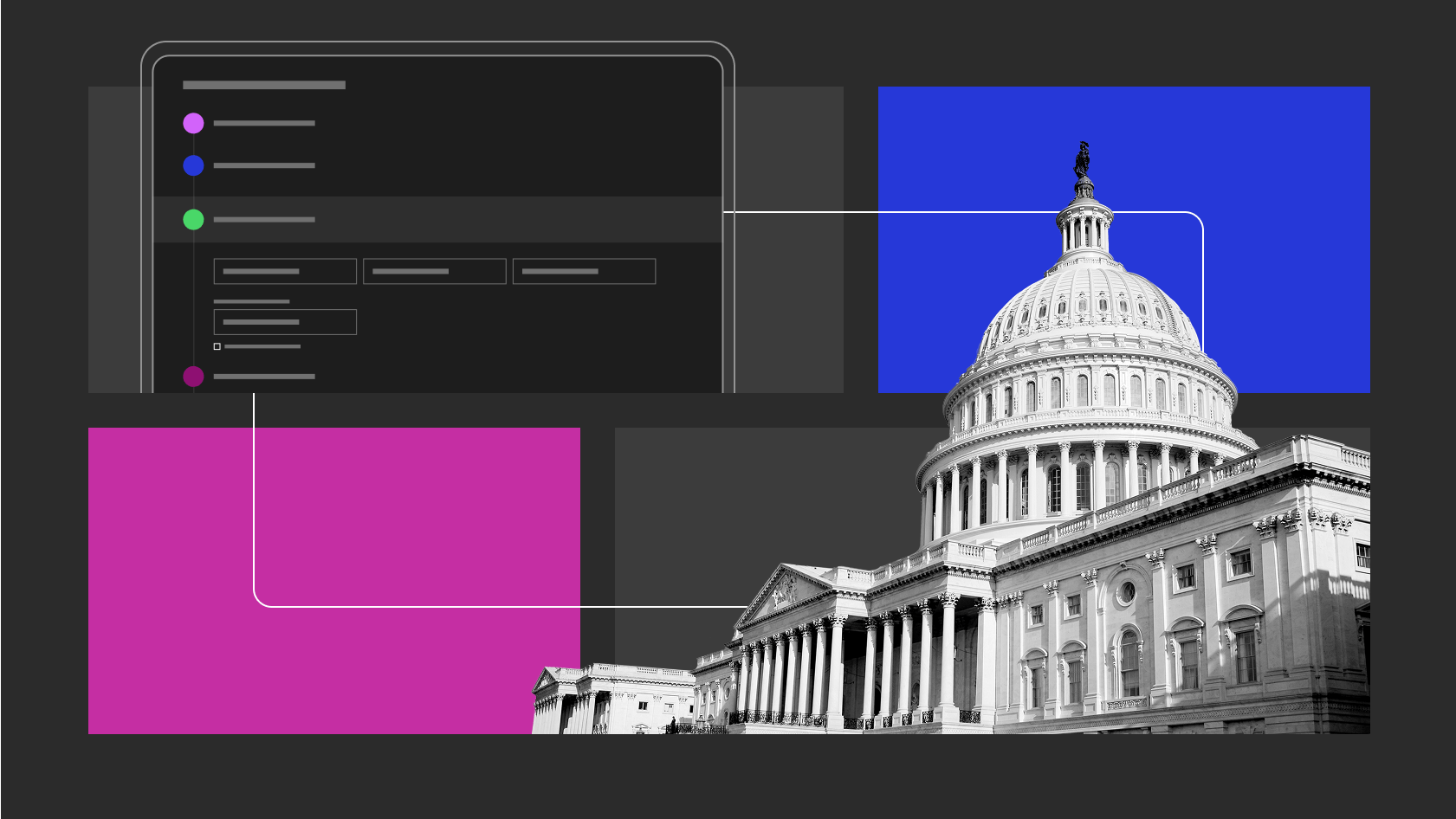Visit us at booth 5021 to see how we provide data conflict resolution to act as a single authoritative source to help the SOF community detect patterns, identify anomalies, and gain a comprehensive understanding of the DDIL landscape!
Instructions to set up TAK for the demo are below:
Android Users (ATAK)
- ATAK users will need to download the ATAK app from the Play Store: Link to ATAK
- After ATAK is installed on your device, scan the QR code below:

- If you are unable to scan the QR code, visit this link instead: Connect to SOF Week ATAK
iPhone Users (iTAK)
- iTAK users will need to download the iTAK app from the Apple App Store: Link to iTAK
- Once installed, open your iTAK app and scan the QR code below to connect to the SOF TAK server.
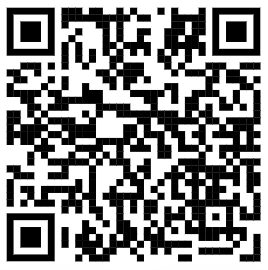
- When prompted for a username and password, input the following credentials:
- Username: sofweek-raft-demo
- Password: SofWeek2024RaftDemo!
- If you are unable to scan the QR code, you can manually input the following information. Press the Settings cog button on the top right, go to Network, go to Servers, and press the Plus + button on the bottom right.
- Name: SOF Week TAK
- Address: sofweek2024.tak.gov
- Port: 8089
- Protocol: ssl
- Username: sofweek-raft-demo
- Password: SofWeek2024RaftDemo!
Raft is proud to support the SOF (Special Operations Forces) Week 2024 event. Raft’s Automated Battle Management system is more than a prototype to automate functions conducted by humans: it’s a multi-domain, AI-enabled program that provides clear, concise, and correct tactical control to users.
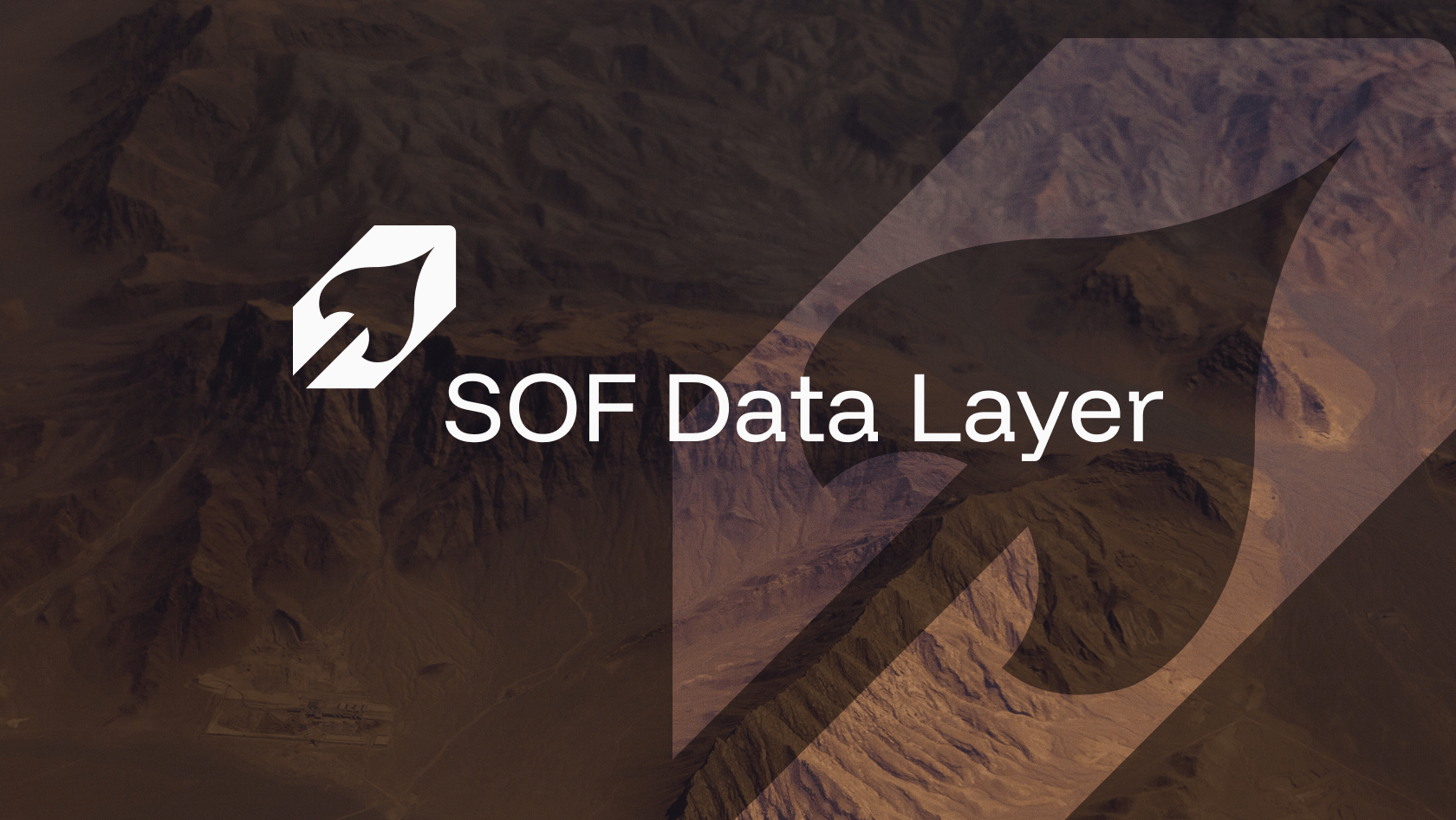
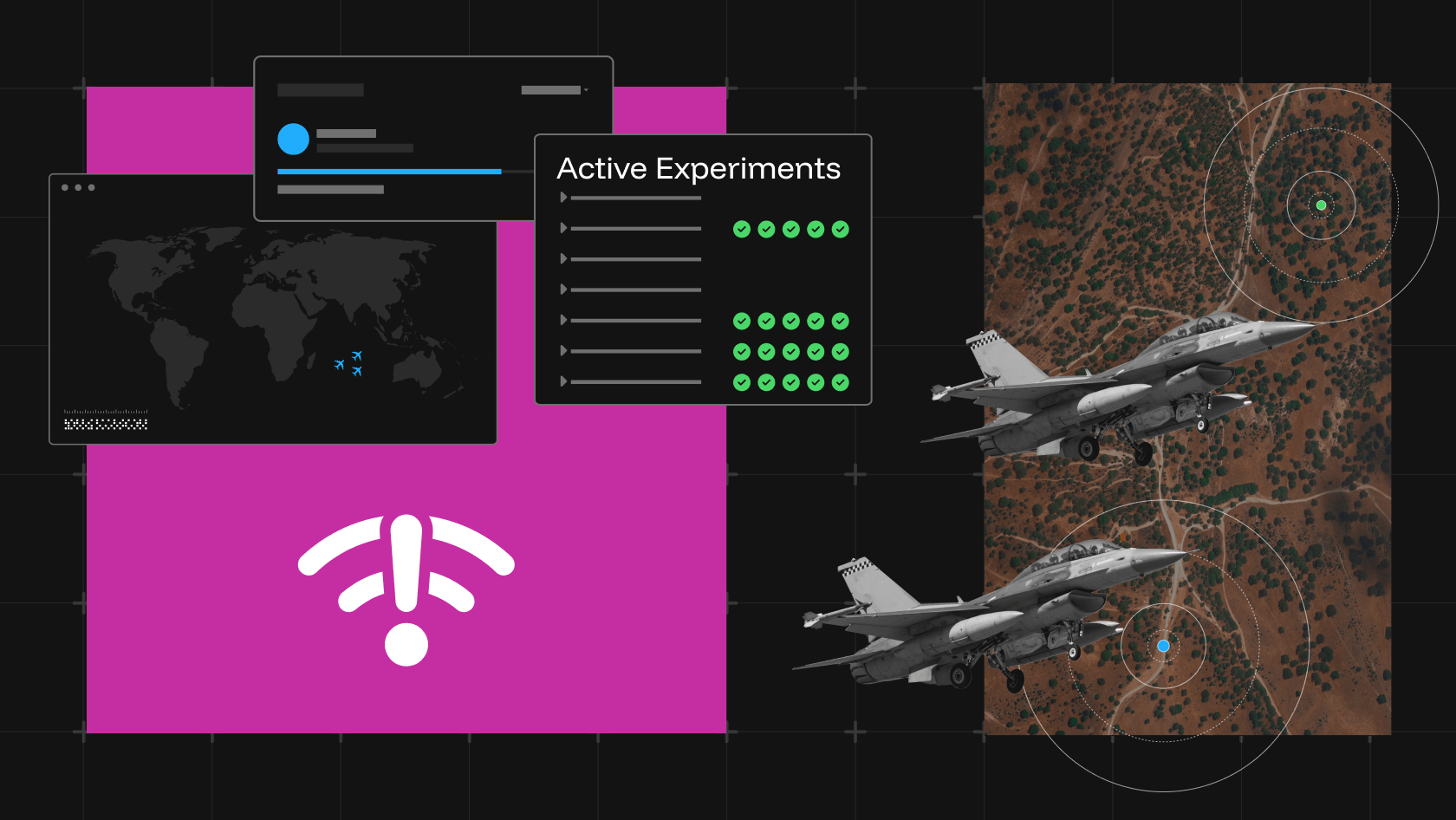
![Raft [R]DP Blog Post - Thumbnail Image](https://teamraft.com/wp-content/uploads/Raft-RDP-Blog-Post-Thumbnail-@2x.jpg)