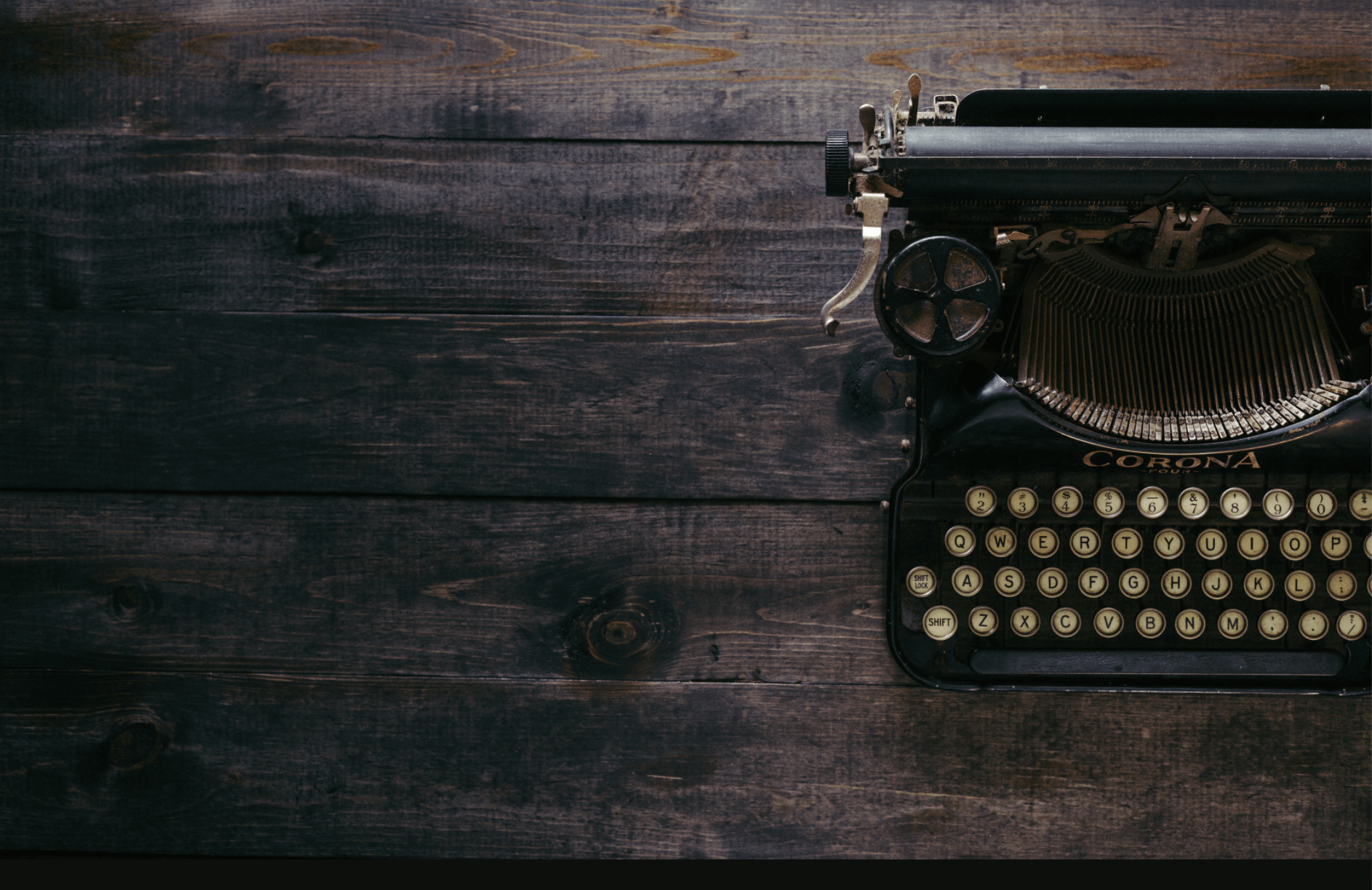To create the most eye-catching copy for your users, you must address your readers directly with thoughtfully worded writing that is easy to digest. When done properly, Plain English Content can help users on-board from legacy systems without issues, help users locate precisely the content they came looking for, and follow guidance without additional handholding. Confuse your readers with walls of text and complex jargon and no one will read past the first sentence.
To help ensure that your writing is clear, concise, and easy to understand, we’ve outlined the most universal elements of our content development approaches below.
1. Be Short and to the point
People tend to skim and scan, rapidly searching for what they need when reading online. Research shows that if a reader’s interest isn’t piqued within 10 seconds they won’t interact with your content. One way to overcome this is to utilize the Nielsen Norman Group’s “inverted pyramid” structure. This organizational structure, utilized famously by newspapers, places the most important and eye-catching ideas first and auxiliary facts at the end.
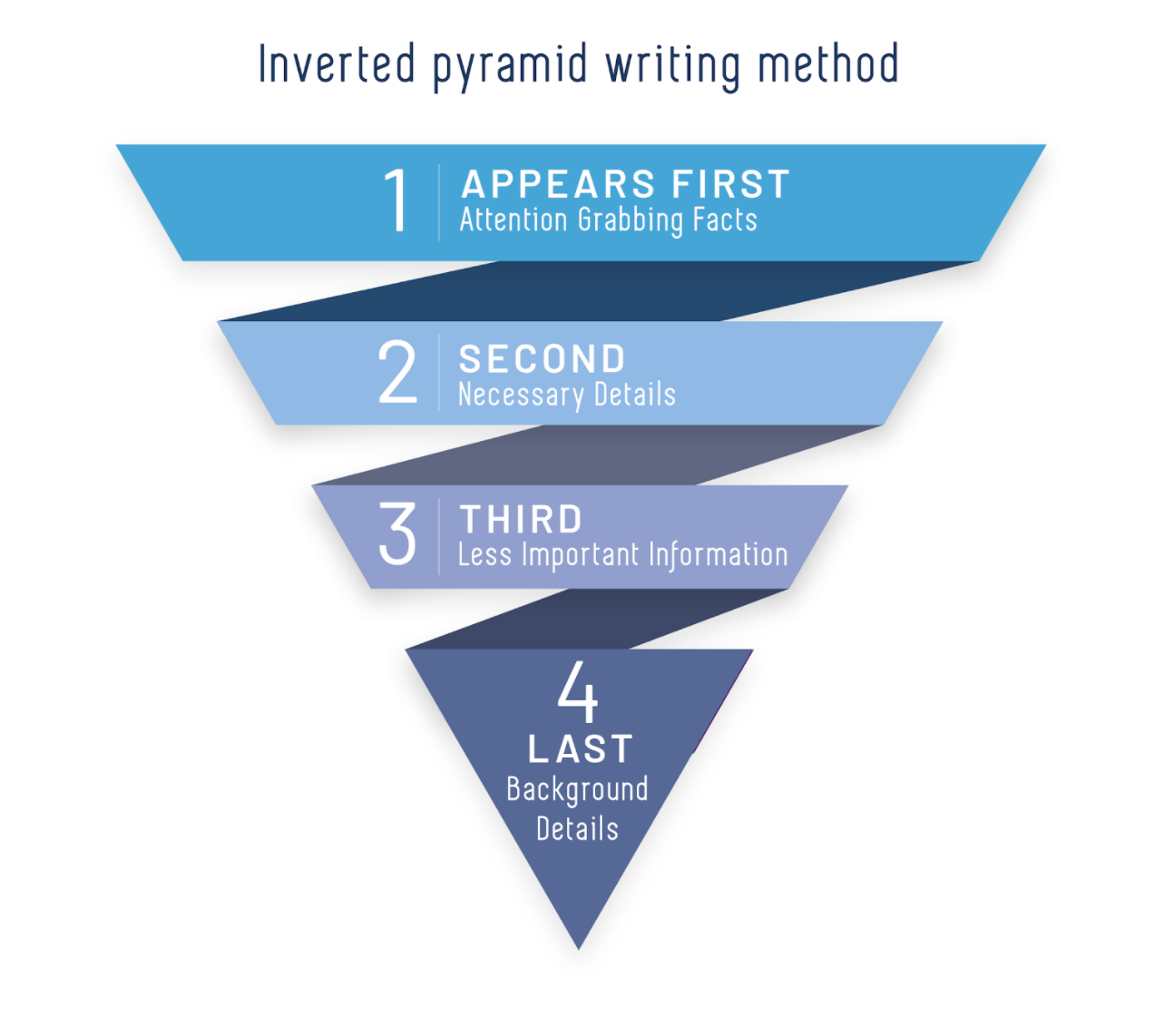
To illustrate the power of short impactful editing take a look at the following example.
UNEDITED: The Office of Personnel management is working closely with the department of record keeping to provide support in dealing with applications submitted for the recently opened clerk position. In keeping with the department’s submissions criteria, only individuals over the age of 18 may be considered for this position. Applications lacking a state-issued ID, birth certificate and proof of residency will not be considered. The application acceptance period begins effective immediately and will end March 31st.
EDITED:
Submissions for the Clerk position in the department of record keeping are due by March 31st. Applications must include the following: a state-issued ID, a birth certificate and proof of residency. Individuals under under 18 years of age are ineligible for consideration.
2. Utilize White Space
Once you have finished writing your content, step back and look at how the words appear on the page. Large paragraphs and long sentences create intimidating walls of text that discourage readers. However, shorter paragraphs, table of contents, titled subsections, and bulleted lists encourage readers. Use the example below as your guide, with the text on the right as the ideal example of accessible reader-friendly formatting.
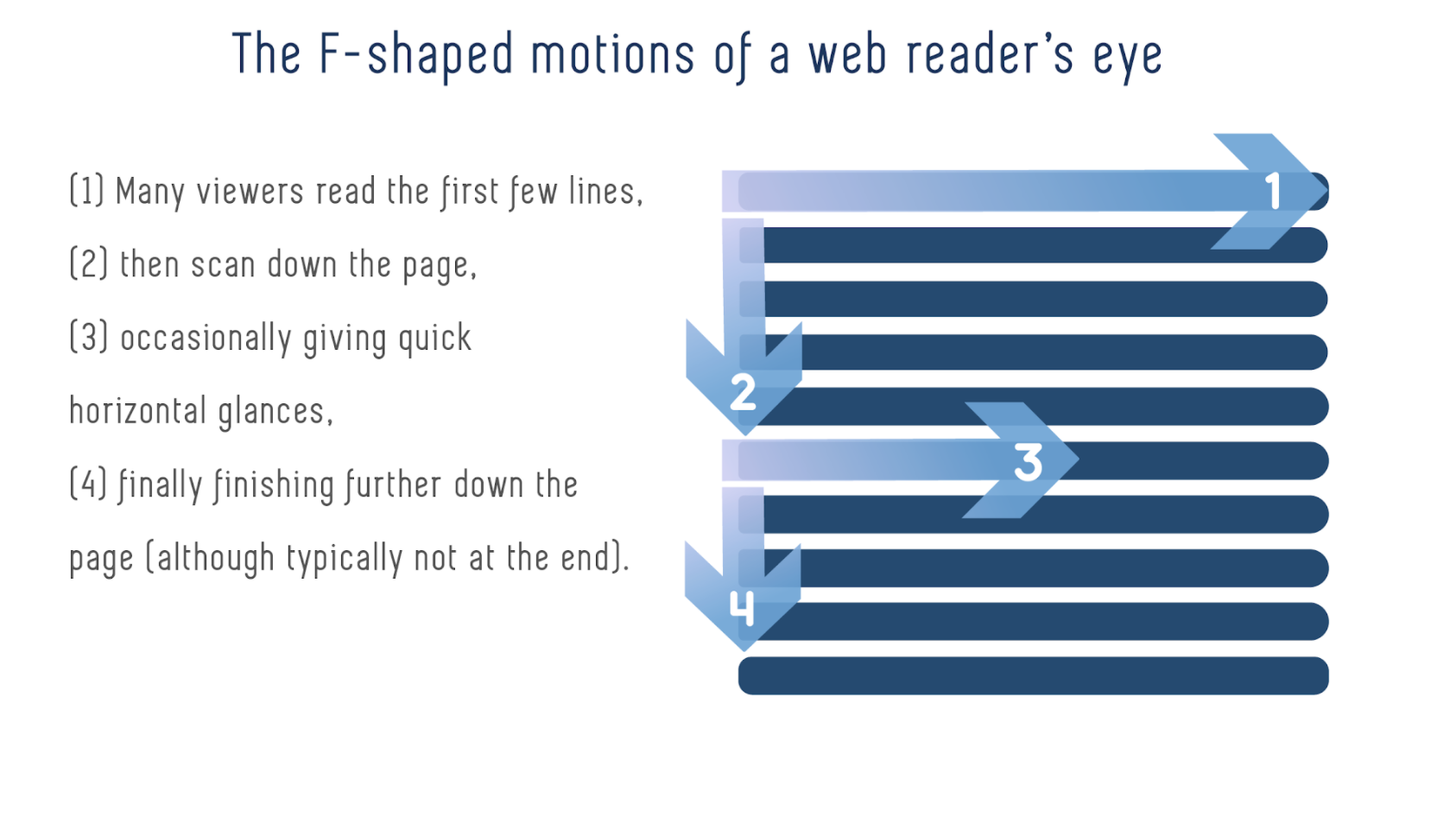
English readers tend to scan formatted text by beginning at the top and progressing down the page from left to right. There are several ways you can format a block of text to take advantage of this F-shaped reading method.
-
Use Lists
Numbered lists are preferable over bulleted lists, but both should be kept list short (between 3-5 list items total). -
Break up Paragraphs
Long walls of text are often skipped when presented to the reader. Keep your paragraphs short (40-55 Characters) and focused towards a single subject. -
Increase Line Spacing
White space between your text makes it appear as though there is less to read, which may encourage your reader to continue farther down the page. -
Write Short sentences
Avoid sentences that exceed 3 lines of text. Whenever possible break up sentences to make them easier to understand.
3. Use the Active Voice
Using an active voice in your writing makes your sentences compelling, dynamic, and authoritative. Every sentence should feature a clear subject that is performing an obvious task to a receiving object. Whenever possible, avoid the passive voice, which occurs when the subject of the sentence passively receives an action, creating a much more ambiguous sentence. Any easy way to correct this mistake is to ask, who or what is performing the action, and then place them in the driver’s seat.
PASSIVE: An error was made regarding your transaction. (Who made the error?)
ACTIVE: We made an error regarding your transaction.
PASSIVE: Without the password, access will not be granted. (Who has the password? Who will get access?)
ACTIVE: If you don’t have the password, your employees will not be granted access.
While the passive examples above do a great job shifting and alleviating blame, they do a poor job building accountability and trust. This makes it difficult for users to take direct action.
4. Delete Fluffy Filler Words
We have all witnessed the torture of an unprepared presenter that relies on Uhh’s and Umm’s to pad out time. Unfortunately, these tricks are also common to digital content creators to fill space within copy. To respect the time and attention of any audience, remove words that are not necessary to understand your writing.
The list of words and phrases below can safely be deleted from copy without affecting any significant meaning in your sentence. If you’re looking for more, the 18F Content Guide has a more comprehensive list and many of these words are routinely identified as errors by grammatic proofreading tools, like Microsoft Word spell check and Grammarly.
-
Subjective Adjectives/Adverbs
very, kind of, sort of, just, really, almost, a lot, always, obviously, undoubtedly -
Redundant Phrases
absolutely necessary, advance planning, added bonus, blend together, completely eliminate, whether or not -
Words/phrases that convey no meaning
completely, entirely, basically, actually, in order to, as a matter of fact
5. Avoid Difficult Words
As you write, you should be mindful of the audience that will consume your work. A tutorial for Level Triggering and Reconciliation will include far more technical jargon than The Illustrated Children’s Guide to Kubernetes. However, it is worth mentioning that the average American adult has the lexicon of a 7th to 9th grader. If you are writing for a general audience and use fancy words (like lexicon) you are going to lose your reader’s interest.
The Flesch-Kincaid Readability Test is a great tool for gauging the accessibility of your writing. The test analyzes the average words in your sentences as well as the length of the words to produce a score that determine the general readability of your work. There are many online readability tests that produce similar results, however a great rule of thumb was penned by novelist Stephen King.
“Any word you have to hunt for in a thesaurus is the wrong word. There are no exceptions to this rule.”
~Stephen King
6. Don’t Repeat Yourself
There’s a common misconception in writing that repeating yourself or rephrasing your statements help to clarify or emphasize a point. However, repetitive writing bloats character count, wastes your reader’s time, and destroys your credibility. If you have something to say, respect your reader’s time and state it clearly once.
If you are concerned that important instructions within your copy may be lost, consider using bold, italics, or underline text to add emphasis. This is also a great time to explore elements of emphasis in your UX/UI design, like the “Are you sure?” confirmation pop-up window. However, these strategies diminish in effectiveness the more often they appear.
Conclusion
With so many platforms, devices, and forms of entertainment all vying for our attention it’s important to feature appealing and easily digestable copy to keep your reader’s attention. According to the Nielson Norman Research Group, users will on average only read about 20% of the text on a web page. Ensuring that your copy intended for the web, mobile applications, and any other consumer facing product is clear and useful is a continual process of improvement and refinement.
If you’re interested in learning more about our best practices for creating web or application focused copy, reach out to us at [email protected].