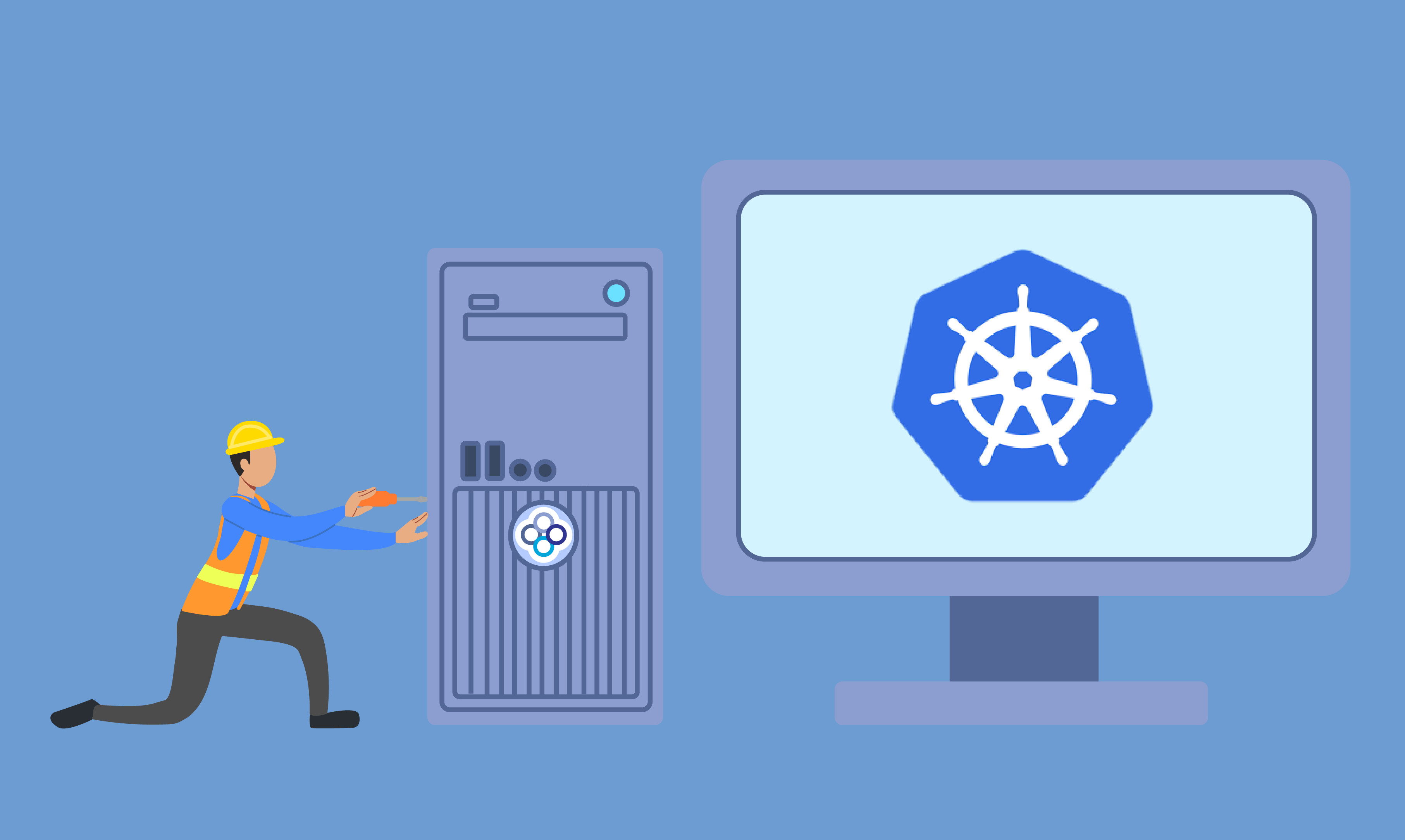Government and large enterprises require periodic SSL certificate renewals, at least once a year to comply with NIST’s Risk Management Framework (RMF). Typically, there is a slight downtime associated with renewing the certificates and to be on the safe side the process is usually run outside of business hours. In this post we show how the certificates can be renewed with zero downtime in a Kubernetes microservice environment with Ambassador as the gateway.
Ambassador is a Kubernetes API Gateway that provides Ingress Controller for Routing traffic to Kubernetes clusters. Ambassador supports a broad range of protocols and TLS termination; it also provides traffic management controls for resource availability. TLS installation is covered in Ambassador Installation.
Challenge
How do you renew certificates during normal business hours with zero downtime on any of the pods running in your Kubernetes cluster?
Solution
We run Ambassador (version 1.0.0) as Deployment with NodePort configured on port 30043. Kubectl client is connected to the cluster with admin permissions.
(Note: In this configuration Ambassador is an internal API gateway, updating certificates on the external edge device is not included)
$ kubectl get deployments | grep ambassador
ambassador 2/2 2 2 336d
$ kubectl get svc | grep NodePort
ambassador NodePort 10.100.4.46 <none> 443:30043/TCP 397d
ambassador-admin NodePort 10.100.13.98 <none> 8877:30001/TCP 397d
TLS certificate is installed on the default namespace, same as Ambassador.
$ kubectl get secret tls-cert
NAME TYPE DATA AGE
tls-cert kubernetes.io/tls 2 336d
Check the expiry date of new certificate
$ openssl x509 -enddate -noout -in newcert-domain.crt
notAfter=Jul 29 19:13:48 2021 GMT
Save copy of existing certificate
$ kubectl get secret tls-cert -oyaml > existing.crt
cat existing.crt
apiVersion: v1
data:
tls.crt:XXX #PEM data
tls.key: XXXX
kind: Secret
metadata:
creationTimestamp: "2020-08-14T13:17:24Z"
name: tls-cert
namespace: default
resourceVersion: "100743823"
selfLink: /api/v1/namespaces/default/secrets/tls-cert
uid: 06b1113b-ebda-4ef3-9628-174d873758c6
type: kubernetes.io/tls
Delete the currently installed certificate. Note that deleting certificate does not remove the certificate from running Ambassador pod
$ kubectl delete secret tls-cert
secret "tls-cert" deleted
Install the new certificate. Kubernetes will not verify certificate data, so instead use openssl to verify if the certificate is in a valid PEM format.
$ kubectl create secret tls tls-cert --cert=newcert-domain.crt --key=newcert-domain.key
In our example we have two ambassador pods running
$ kubectl get pods | grep ambassador
ambassador-79d4dcd47f-8n4ts 1/1 Running 0 69d
ambassador-79d4dcd47f-ftdnd 1/1 Running 0 70d
Delete each pod sequentially, wait for new ambassador pod to be healthy before deleting next one.
$ kubectl delete pod ambassador-79d4dcd47f-8n4ts
We are running Ambassador Deployment with scale factor of two, this ensures that two pods are running at all times. As an additional step verify that the default application pod configured at port 80/443 is running. Also check ambassador-admin (typically running on port 30001) interface for all endpoints before moving to next ambassador pod. This will ensure that applications have a zero downtime.
Conclusion
In this post we show how an Ambassador gateway running with scale factor for two can be used to renew certificates with zero downtime. Since the old certificates aren’t deleted from the running pods, we can replace the certificate and sequentially start new pods.
If you’re interested in learning more about our best practices for zero downtime, reach out to us at [email protected].